Client onboarding
Client resource
The client is the most important resource in Nexta platform. All other resources are somehow related to the client. There are two types of clients:
- Agency
- End-client
Currently, Nexta API does not support creating new agencies. This can be only done in contact with sales & support teams.
Authorized users of the agencies can create end-clients. To create a client it is required to be authenticated as an agency admin user.
The process of creating an end-client is illustrated below.
- Check health
- GET available campaign templates for the agency (optional)
- POST a client
- Poll until complete
1. Check health
The client onboarding process is started as any other process by checking the health using the health endpoint (GET /api/v3.0/health).
| Response | Meaning | Description | Next actions |
|---|---|---|---|
| 200 | Healthy | All Nexta services are healthy. | Continue the process execution. |
| 500 | Unhealthy | 1 or more services are unhealthy. | Do not continue. Wait until healthy. |
2. GET available campaign templates (optional)
There are 2 ways of getting available campaign templates for a given agency ID.
- GET client: /api/v3.0/client/{id}
- GET templates: /api/v3.0/template/{clientId}
Template
Template is a resource that defines which systems and types of the campaigns client can use.
It is also a link to the existing template in external system.
Read template
To get templates available on the client call GET /api/v3.0/template/{clientId} endpoint.
This endpoint returns an array of TemplateDTO objects.
TemplateDTO
| Field | Type | Description |
|---|---|---|
| ID | int | ID of the template |
| ClientID | string | ID of the client |
| Name | string | Name of the template |
| Description | string | Description |
| CampaignID | numeric string (long) | Id in the external system |
| CampaignType | CampaignType enum | Type of the campaign template |
| DateCreated | DateTime | Date created time |
| CreatedBy | string | User who created the client |
| DateUpdated | DateTime | Last updated time |
| UpdatedBy | string | User who did last update |
3. POST a client
You need to do a POST request to this endpoint: /api/v3.0/client
There are two ways of client onboarding.
Default onboarding
Default onboarding will create a client with all templates available on the agency.
To make a default onboarding please make a call to /api/v3.0/client with the following payload.
{
"ClientID": "DEFAULT",
"Name": "Nexta Default"
}
Assuming we are authenticated as a MediaGroup-UK agency the request above should generate a client with the following client ID: MediaGroup-UK_DEFAULT.
{
"ID": "MediaGroup-UK_DEFAULT",
"Name": "Nexta Default",
"PublicID": null,
"IsAgent": false,
"DateCreated": "2024-12-12T13:52:50Z",
"CreatedBy": null,
"DateUpdated": null,
"UpdatedBy": null,
"Status": "Processing",
"IndustryType": null,
"PaymentAccountId": "00000000-0000-0000-0000-000000000000",
"Contracts": null,
"Templates": null,
"SystemAccounts": null,
"Addresses": null,
"EmailTemplateConfigurations": null
}
Custom onboarding
To perform custom onboarding and use only selected templates on the client the API client needs to get a list of available templates for the given agency as in step 2.
The example of the request payload to /api/v3.0/client endpoint.
{
"ClientID": "CUSTOM",
"Name": "Nexta Custom",
"PublicID": "33357818",
"Addresses": [{
"HouseNumberFrom": "58",
"MunicipalityName": "KØBENHAVN",
"CountryCode": "DK",
"PostalDistrict": "Hellerup",
"ZipCode": "2900",
"StreetName": "Ryvangs Allé"
}],
"Templates": [{
"ID": 88,
"ClientID": "MediaGroup-UK",
"Name": "Display",
"Description": "Template for display advertising",
"CampaignID": "1126474",
"CampaignType": 1,
"DateCreated": "2017-09-26T14:56:00Z",
"CreatedBy": "jur",
"DateUpdated": null,
"UpdatedBy": "2017-10-17T15:11:00"
}, {
"ID": 1411,
"ClientID": "MediaGroup-UK",
"Name": "Facebook",
"Description": "Facebook for MediaGroup-UK",
"CampaignID": "23842600088750789",
"CampaignType": 3,
"DateCreated": "2017-09-26T15:00:00Z",
"CreatedBy": "jur",
"DateUpdated": null,
"UpdatedBy": null
}]
}
Assuming we are authenticated as a MediaGroup-UK agency the request above should generate a client with the following client ID: MediaGroup-UK_CUSTOM.
4. Poll until complete
The onboarding process takes on average around 2 minutes.
After POST-ing the client, you need to keep querying (GET) the client status /api/v3.0/client/{id}/status endpoint.
Polling approach:
- GET /api/v3.0/client/{id}/status
- If the response status is 200 then check the Status field in the response. If Status is "Processing", then wait for 20 seconds and go to 1. If Status is "Active", then the client has been successfully onboarded.
- If the response status is 404, then the process failed.
5. Handling process failures
If the client status endpoint returns 404, then something went wrong during the client creation in the 3rd party systems (according to the templates chosen). You should not retry, because this is likely due to a configuration issue that needs to be fixed manually. Nexta will rerun the onboarding within 2 business days. You need to keep retrying once every 15 minutes for 2 business days between 09:00 and 17:00 CET.
In case if the client needs to be promptly onboarded, please contact Nexta support at support@nexta.io.
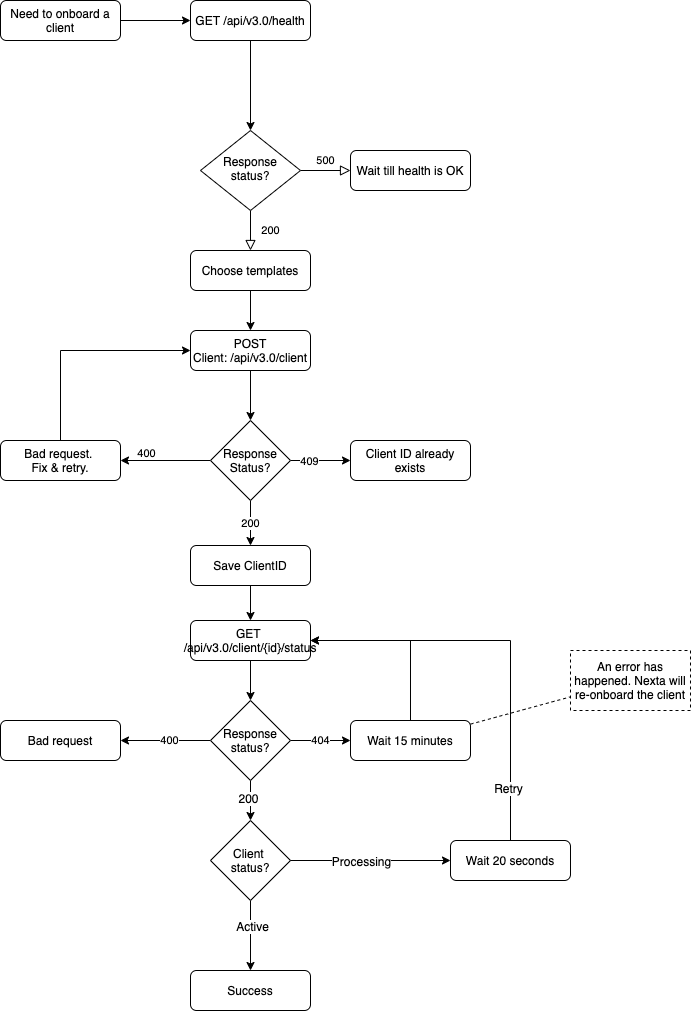
Failure response examples
Request validation failure
In case of an invalid request, the HTTP response code is 400.
{
"errors": {
"Name": [
"The Name field is required.",
"Client name is required."
],
"ClientID": [
"Maximum length for Client ID is 30"
]
},
"type": "https://tools.ietf.org/html/rfc9110#section-15.5.1",
"title": "One or more validation errors occurred.",
"status": 400,
"traceId": "00-e57428d3805e414d081cf31fb6c67a3c-540cf2843126ce88-00"
}
Internal server error
In case of a server erropr, the HTTP response code is 500.
{
"Service": "NextAdvertising.Gateway.Api",
"Code": "Unknown",
"HttpStatusCode": 500,
"Message": "Value cannot be null. (Parameter 'input')",
"TraceId": "e8102d3804358363c30979331d4c5e05"
}
Unauthorized
In case of an unauthorized request, the HTTP response code is 401. No payload is returned.
